
|
|

| Troubleshooting | News | Technical | Search |
| Home | Forum 56 | Premium | Site Map |
 |
|
||||||||
 |
|
||||||||
| Home • Troubleshooting • Modem Auto-Answer | |||||||||
Depending upon your system and setup, you may or may not want your modem to automatically answer the phone when it rings and act as an answering machine, fax machine, and/or data modem. Some data/fax/voice modems also have distinctive ring capabilities. Distinctive ring service from your phone company is required.
If the modem is answering calls when you don't want it to, it is in the setup of some of the software you have installed and configured to answer the phone. (See * for rare exceptions). The fix is to go into that software and change its setup/options. Software that may be involved includes: Microsoft Fax, Any other Fax Program, Any Voice/Answering Machine software. This software may run automatically at start-up, so if you have difficulty locating it, press CTRL+ALT+DEL after your system boots into Windows and examine the list of running Tasks for clues.
If the modem is not answering calls when you want it to, it's usually in the setup/options of the software that you want to use to answer the call. You can check the operation of your modem as follows:
| Run HyperTerminal
and give the modem AT&F; make sure it returns OK.
Type: ATS0=1 (that's s-zero equals 1: tells the modem to answer on the first ring) From another phone, dial the line the modem is on. Within 2 rings, the modem should answer with a tone. On HyperTerminal, you should see the report of RING and eventually NO CARRIER. (With Modemchk, you have to send another AT command after the modem answers to see the modem's responses.) |
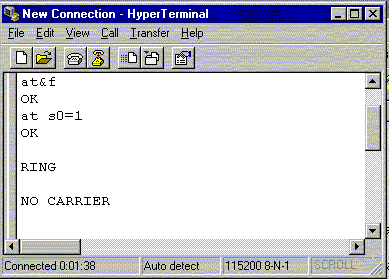 |
If your modem answered the call, it's auto-answer capability is working. If it does not answer, it may not be installed correctly, or it may be defective. Installation: Detection of ring is based upon the country settings you've selected in Windows. Make sure that you have told Windows/ControlPanel/Telephony the country you are in, and, if you have more than 1 location, that you are using the correct location in your DUNS connectoid.
This test made the modem answer in data mode. Voice and fax software must give the modem a s0=# command if the modem is to answer, and also send initialization to make the modem answer in the desired mode (voice/fax).
Things to check:
The voice/fax software is installed, running, configured to use your modem, and set to automatically answer calls.No other software is running that has the modem port open preventing the voice/fax software from accessing the modem.
Check your modem's 'EXTRA SETTINGS' (see this page for screenshot), write down any existing entry and remove any extra settings commands. (You can put them back in after you check to see if this is a problem)
* - Most modems have 2 'default' configurations - Factory Defaults (AT&F) and Your Custom Saved Defaults. All modems' factory defaults disable auto-answer (ATS0=0). Some modems (USR/Courier) have dip switches that include an auto-answer 'ON' option that takes priority.
Normally, the Custom Defaults (ATZ) are the same as Factory Defaults. You (or some other software) must save a different configuration by issuing a Write command to the modem (usually AT&W). If this is done when s0 is not zero, when the modem is turned on, or reset, it will default to answering the phone after the specified number of rings. This setting can then be changed if the modem receives a new ATS0=# command, or if it receives AT&F (factory defaults). In most cases, apps that use your modem will send the AT&F command before starting initialization to start from a known configuration. You can examine exactly what modem commands are being sent by TAPI-compliant apps by examining the modem log.
You can always restore the Custom Defaults to Factory Defaults by issuing these 2 commands from HyperTerminal: AT&F AT&W
WINDOWS NT4 & 2000 - These products may have Remote Access Service (RAS) and Routing and RAS service set to answer on the first or second ring. Setting the modem to answer on zero rings may not work. This may be corrected by updating to the latest Windows Service Pack, or by editing the registry. These Microsoft Knowledge Base Articles have more information: 145879 221308
| Home | Links | Send
Feedback | Privacy Policy | Report Broken Link Legal Page | Author's Web Sites | Log In |
|
Modemsite.com ©1998-2022 v.Richard Gamberg. All rights reserved. |