
|
|

| Troubleshooting | News | Technical | Search |
| Home | Forum 56 | Premium | Site Map |
Also see Traceroute Ping Plotter VisualRoute HyperTrace Netstat Understanding Traces Nameservers Disable Windows Negative DNS Cache
 |
|
||||||||
 |
|
||||||||
| Home
• Troubleshooting • Trouble
Beyond the Modem Also see Traceroute Ping Plotter VisualRoute HyperTrace Netstat Understanding Traces Nameservers Disable Windows Negative DNS Cache |
|||||||||
Trouble Beyond the Modem
Updated 6-June-04Throughput - how fast the data comes to you from the Internet - is what matters. The other pages on this site explore the many problems 56k modems have of achieving and maintaining a high-speed connection that can deliver throughput matching the reported CONNECT. Your modem may be operating properly, but still not achieve good throughput because of factors beyond the modem. IMPORTANT!!!!: If your modem is not working well, the testing techniques described on these pages may give false results! Before blaming your ISP or beyond, make sure your modem is not the problem!
Your ISP - the provider you connect to must in turn have facilities that allow you to connect with the rest of the Internet. There is no one way to do this - and the bottom line is that some providers will provide better performance than others - but, because you are on a 'shared' network, performance of any provider will vary based upon the changing load of user activity. Most ISPs have a web presence on their own servers ( www.yourprovider.com-or-net ) and may host personal or commercial sites as well. Your provider should be able to keep the modem busy 99% of the time when accessing data from their site. [Note: 'National ISPs' may not have local servers, and may use third parties for connectivity, in which case there is no 'local' network to check throughput on.] Things that can prevent your achieving good throughput to your ISPs local servers include - the server is overloaded; you are actually connected to the server via a remote POP (point-of-presence) where data is concentrated on a circuit that lacks sufficient capacity to handle all the current users. [These problems tend to be intermittent, and can vary by time of day.]
The ISP's connections - Once you request data that is not stored on your access provider's server, your request must be routed over backbone circuits. Your ISP will have one or more connections to one or more backbone providers that carry Internet data - much like the long-distance phone network. Your ISP purchases a specific speed for these connections that carry data from all the ISP's customers. At peak times, the throughput of your ISP's backbone connections may not be sufficient to deliver data to all users at the rate they are connected. [An ISP who has insufficient bandwidth to the Internet backbone will deliver poor performance at nearly all times to non-local sites.]
The Backbone provider's throughput - Backbone providers sell ISPs more bandwidth than they can deliver - most of the circuits they sell rarely operate near 100% utilization. But, during peak times, or if there is circuit or equipment trouble, the backbone provider may not be able to deliver data at the rate your ISP is able to receive it. These problems tend to be intermittent, although if the backbone provider hasn't properly forecast usage, they can be persistent.
Backbone connected to the backbone - If the server you need is connected to a different backbone provider than the one your ISP is connected to, the data is routed from one to the other. The capacity of this connection, and then in turn, the capacity and performance of the second backbone provider can slow throughput. [It is possible for more than 2 backbone providers to be needed to connect.]
Server - The server you need is connected to one or more backbone providers through a circuit of specified capacity. If the server is overloaded, it may not be able to deliver data at the rated speed, or if its backbone provider is unable to provide the specified capacity, throughput is affected. If the server is down, you will get no data at all.
If any link in the chain is broken - temporarily down - you will get no throughput at all. Depending upon where it is in the chain, it may affect only 1, several, or all web sites you attempt to access.
There are number of tools you can use to isolate where a problem is, and this and the following pages discuss some of them.
Net.Medic can be a big help in locating some of these problems. My ISP has had intermittent trouble lately, and I get Net.Medic log entries like:
The primary and backup Domain Name System (DNS) servers at your ISP appear to be unavailable. The DNS Server is a computer which translates web site addresses so that your browser can physically locate them.
Correct. My modem is fine, but I have ZERO throughput. I cannot even access myisp.com
The network environment has temporarily slowed within your ISP. The location of the slowdown is the ISP exit routers - the ISP routers furthest from you. Occasional slow downs are common and often only cause a small delay. Yellow indicates the router is congested. Red indicates the router is so congested enough to begin dropping data - a normal condition in the Internet. Data that is dropped is typically retransmitted automatically but this can result in slower downloads while waiting for retransmission.
Correct. I can reach myisp.com, but nothing else. (Often comes before the prior message.)
The web site that you are connected to is hung up and not responding. It can take a web site a significant amount of time to respond to a hung condition, if at all.
Correct. I can reach 808news.com but not 808hi.com. (Web servers, especially shared virtual servers running Microsoft FrontPage extensions, often crash, and usually automatically re-boot. That's why this site is mirrored.
Without Net.Medic, you can isolate this condition as follows:
| Open a Command window. Type: ping myisp.com (where myisp.com is your ISP) If your ISPs DNS server is down (not shown), you will get no output, your cursor will hang, and eventually give you an error. If your ISP returns widely varying (high) times, (and you are not running other net-accessing applications), its servers may be overloaded or it may have insufficient bandwidth to your POP. Type: ping anotherserver.com (where anotherserver is
another server, duh!) |
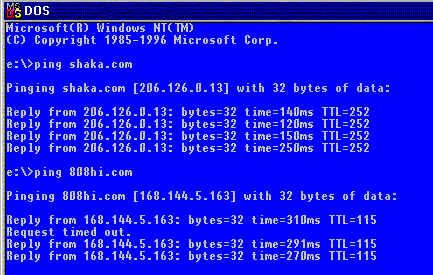 If you get any Request timed out responses, or if the times are very high, there's a problem somewhere. NOTE - Your modem - retraining, rate shifting, or error-correcting, can also cause these problems! |
| The screen to the right was taken calling my ISP via a local number that is delivered to the ISP's main location as a phone call by a CLEC provider. The first ping in the prior screenshot was taken calling my ISP's local 3Com Total-Control box which is connected to the ISP's main location via a frame relay circuit. Can you see the difference? | 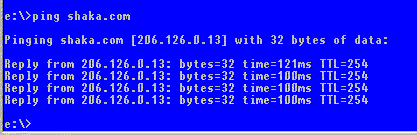 |
A failure in a web server or backbone circuit can be further tracked by using the tracert (traceroute) command. Continue to Traceroute page.
| Home | Links | Send
Feedback | Privacy Policy | Report Broken Link Legal Page | Author's Web Sites | Log In |
|
Modemsite.com ©1998-2022 v.Richard Gamberg. All rights reserved. |