
|
|

| Troubleshooting | News | Technical | Search |
| Home | Forum 56 | Premium | Site Map |
 |
|
||||||||
 |
|
||||||||
| Home • Troubleshooting • Windows XP • Checking the Modem Install | |||||||||
Checking the Modem:
| From Windows XP START, select Control Panel.
Doubleclick System. This brings up System Properties. Select the Hardware tab. Then, select Device Manager |
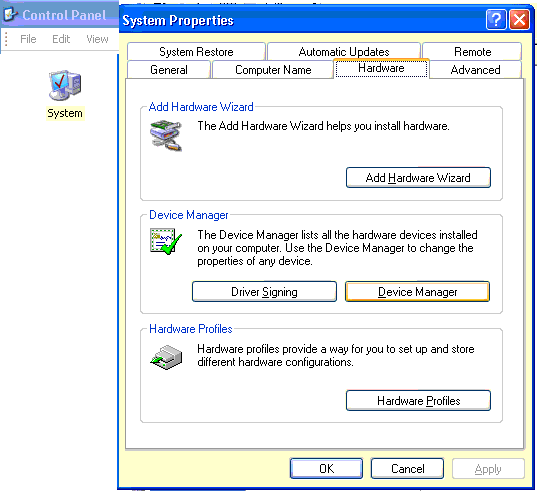 |
The Device Manager is displayed. In some cases, you'll only have 1 modem related entry (as below); with some PCI modems, a modem or PCI enumerator may also be involved. You can also test the basic operation of the modem from the Device Manager as shown below:
In Device Manager, the modem tree is expanded, the modem entry is right-clicked, then Properties is selected in the drop-down menu; The Diagnostics tab of the modem Properties box is selected; this pane includes a Query Modem button: if the modem is correctly installed, the box above the button will display a list of at commands and the modem's actual response to them when you click the Query Modem button.
Also see: Microsoft KB 303488 - Dial-up Connections do not work after Upgrade to Windows XP (this KB article involves proxy server settings being incorrectly upgraded from prior version of Windows.)
| Home | Links | Send
Feedback | Privacy Policy | Report Broken Link Legal Page | Author's Web Sites | Log In |
|
Modemsite.com ©1998-2022 v.Richard Gamberg. All rights reserved. |