
|

| Troubleshooting | News | Technical | Search |
| Home | Forum 56 | Premium | Site Map |
 |
|
||||||||
 |
|
||||||||
| Home • Troubleshooting • DUNS Connectoids • Windows 2K - Edit | |||||||||
DUNS Connectoids - Windows 2K
Windows 2K & DUNS. Dial-up networking is not shown on My Computer as in Win9x; instead, it appears in Control Panel, and also in the Start->Settings Menu as "Network and Dial-up Connections":
To edit a Connectoid, open the Network and Dial-up Connections box, and right-click the connectoid you wish to edit:
| The Properties for the connection, with 5 tabs
appears;
In addition to the tabs, the Configure button provides access to modem properties. |
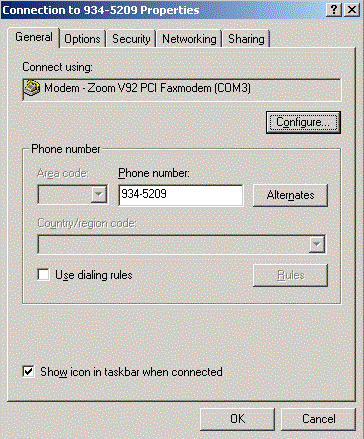 |
| The Configure button brings the modem
configruation window.
The defaults - shown here - are normally correct. |
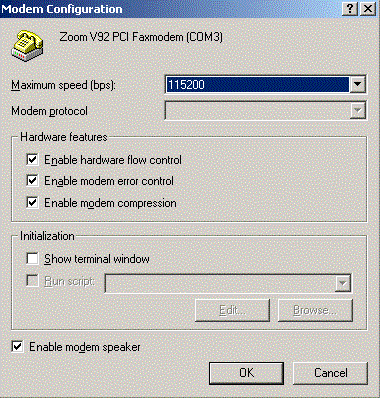 |
| The Options Tab:
Controls re-dialing, password prompt, etc. |
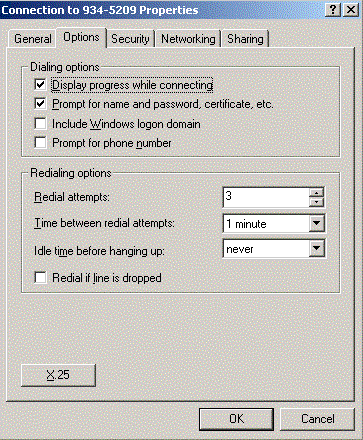 |
| The Security Tab:
Most ISPs use 'unsecured' password; the defaults set by Windows2K are normally correct for connections to ISPs. |
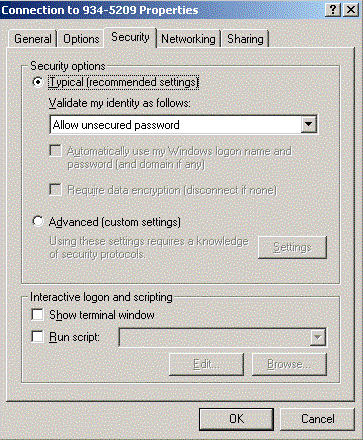 |
| The Networking tab:
This is where the protocol is selected - for dial-up connections to ISPs, normally only the TCP/IP protocol is selected. There is an additional Window accessible from here with the Settings button. |
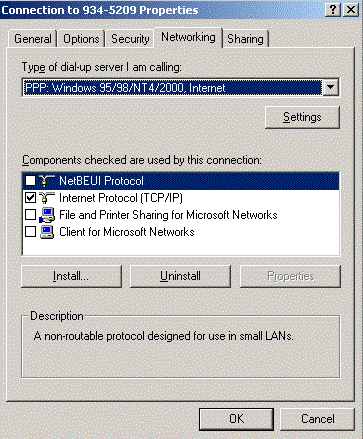 |
| The settings button produces this window.
LCP extensions and software compression normally are desirable; however, the default of negotiate multi-link for single link connections may cause problems connecting to some ISPs. |
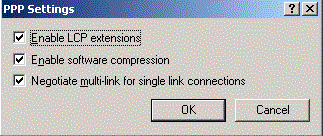 |
| The Sharing tab:
If you are on a local network, other computers on the network can share your dial-up connection to the Internet if you enable it here (and set everything up properly on both computers). |
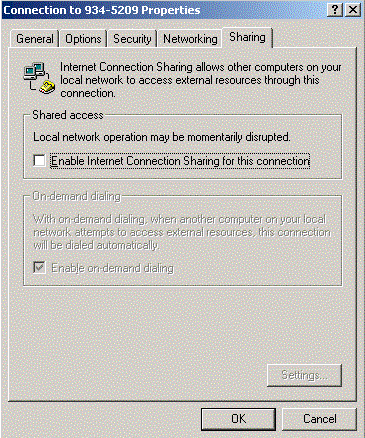 |
See this page for Editing a Win2k Connectoid.
| Home | Links | Send
Feedback | Privacy Policy | Report Broken Link Legal Page | Author's Web Sites | Log In |
|
Modemsite.com ©1998-2022 v.Richard Gamberg. All rights reserved. |